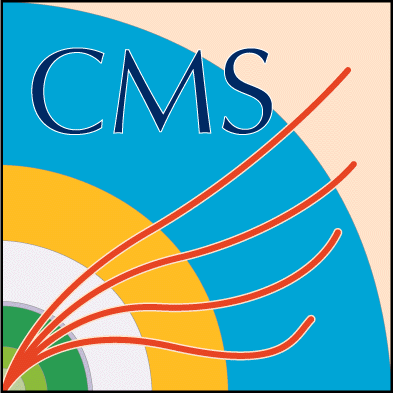First Registration in CMS as a USER
Step 1 : Registration with the Users office
Before you physically come to CERN, the Team Leader of your Institute has to initiate the online registration via the Pre-Registration Tool PREG.
The following two documents are mandatory for the pre-registration and need to be attached to the online registration form:
- The Home Institution Declaration - HID (Valid for a period of 6 months following the date of signature) English
The HID must be completed and signed by an authorized representative of the person’s home institution.
- A copy of the passport
- A copy of the visa (if necessary for the stay) should be attached if possible
Upon arrival, please pass by the Users office to finalize your USER registration.
Step 2 : Registration with the CMS Secretariat
Please proceed with your request via the following link: http://cms.cern.ch/iCMS/user/registration
Proceed with the online registration you will receive using the Firefox browser.
The form will be sent for approval to your Teamleader and then approved by the CMS Secretariat.
Step 3: Activation of your computing account
A primary CERN computing account and a CERN e-mail address will be automatically created for you.
To activate your account, please contact directly the Service desk with a copy of your passport by email: service-desk@cern.ch.
After validation, you have 5 days to change your password and to follow the Computing Security course or your account will be disabled.
If you need to access the Linux and AFS, please also do not forget to subscribe to the following applications and resources:
Go to the Account Management Portal:
→ Click on "Resources and Services" → Choose "List services" → Choose "Linux" and click on "Subscribe" and then click on "Computing group" and select “ZH”