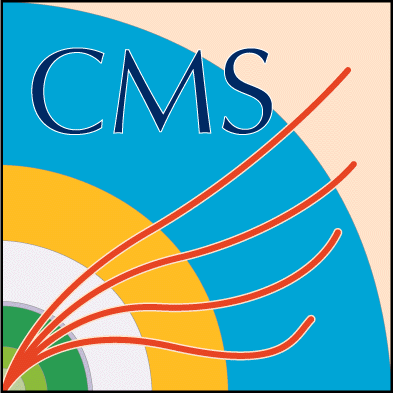Mobile Phone
How to request a subscription / SIM / mobile phone
- Please check which type of subscription suits you the most (between Basic, Basic+ and Full) and read the terms and conditions.
- Once you have chosen a subscription; please follow one of the next links depending on your needs:
- You already have a mobile phone but you need a CERN SIM card
- You have neither a mobile phone nor a CERN SIM card
- You already have a CERN SIM card but you need to purchase a new mobile phone
- You want to modify your subscription
- You need to change your SIM card type
- You have an obsolete mobile phone to return
You already have a mobile phone but you need a CERN SIM card.
To create or modify a subscription (CERN SIM card) you have to fill in this EDH Document.
You have neither a mobile phone nor a CERN SIM card.
Please fill in this EDH Document only. This will enable you to request both the mobile phone and the CERN-SIM card at the same time.
You will be notified by an automatic e-mail when your handset and your CERN SIM card are ready for collection. Note that in this case the collection point is at the CERN stores (bldg 73).
CERN GSM handsets and accessories are listed on the CERN Store's catalogue.
GSM handsets are delivered at the desk of the CERN Stores. You will be notified by an automatic e-mail when your handset is ready for collection.
- You want to modify your subscription
Please fill in this EDH Document in the following cases:
- you need to change your subscription type, activate or deactivate the DATA option;
- you need to change the name of the responsible person;
- you need to change the budget code of a subscription;
- you need to suspend, cancel, or reactivate your subscription.
- Return obsolete mobile phones
Obsolete handsets must be returned and collected by the CERN stores or Telecom Lab in order to be destroyed.