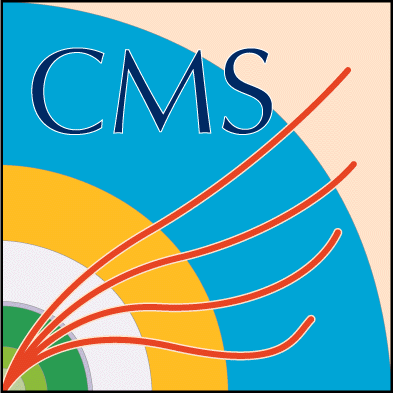CMS Computing account
Activation of the CERN Computing account
A primary CERN Computing account and a CERN e-mail address will be automatically created for you upon CMS registration.
To activate your account, send an email with a copy of your passport to the Service desk: service-desk@cern.ch or create a ticket in the service desk portal Account Activation.
After validation, you have 5 days to change your password and to follow the Computing Security course or your account will be disabled.
NEW! 2-Factor protection for your CERN account
CERN is about to conclude rolling out 2-factor authentication ("2FA") to the computing accounts of all members of the Organization (Users, Staff, Fell, etc.).
Technically this 2FA protection implies that in order to access CERN web applications protected by CERN's new Single Sign-On (SSO), the new CERN SSO will require your 2nd factor about every 12 hours when staying in the same browser session (websites behind the old SSO are not affected as this old SSO has to die). As today, separate browser sessions on the same or different devices require additional logins.
The procedure is written here: https://cern.service-now.com/service-portal?id=kb_article&n=KB0006587.
In case of questions, check out the resources below or contact Computer.Security@cern.ch directly.
EDH password
Send an email with a copy of your passport to the Service desk: service-desk@cern.ch Or create a ticket in the service desk portal EDH Password ticket.
To access CMS database (ZH e-group)
Go to the Account Management Portal:
→ Click on "Resources and Services" → Choose "List services" → Choose "Linux" and click on "Subscribe" and then click on "Computing group" and select “ZH”
To have exceptionnal access to CMS Indico Webpages
The TeamLeader can give you "physics access exception" rights at the following link: http://cms.cern.ch/iCMS/admin/newexception
Important! Please first make sure that your generic CERN computer account is attached to the ³zh² e-group (i.e. to CMS).
To close a computing account
The Teamleader has to set you as Ex-member in the CMS database via the following link: http://cms.cern.ch/iCMS/admin/prjlist
To keep a computing account after the closure of a USER contract
In order to keep your computing account active please ask your Teamleader to not set you as Ex-member in the CMS database.
The secretariat is in charge of closing the CMS participation so if we don’t receive any information from your teamleader to set you as ex-member, the computing account will remain active.