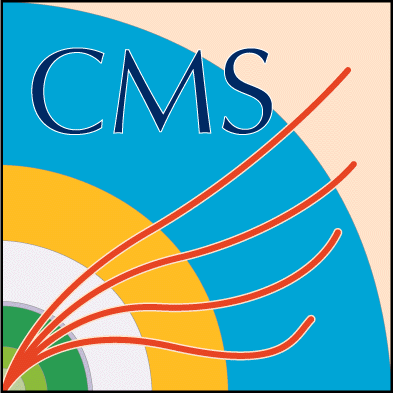CMS Registration and Computing account
- CMS Registration
-
You can proceed with your request via the online CMS registration form.
The form will be sent for approval to your Teamleader and then approved by the CMS Secretariat.If you plan on physically coming to CERN, please fill in the Pre-registration Tool to get registered as a User.
For more information please visit the CMS Secretariat Website.
- CMS Computing Account
-
Before you get a Computer Account , you must be registered as a collaborator both in the CERN and the CMS Databases.
Then follow the instructions given in section Getting a Computing Account and in the CMS Secretariat Website.
CMS-VO grid access
See the CMS workbook shows how to start work with the CMS-VO grid.
In order to request a Grid User Certificate a user must:- Be registered in CERN's central HR database with one of the following categories, for which physical presence at the appropriate registration service is required:
- Members of Personnel (as defined in Administrative Circular 11). Status: STAFF, FELL, PDAS, PJAS, USAS, CASS, UPAS, USER, DOCT, TECH, ADMI, SUMM, CHIL, APPR, COAS, GPRO, VISC, TRNE.
- Employees of a CERN contractor. Status: ENTC.
- Participants in an experiment. Status: PART.
- Honorary members. Status: EXTN with reason HONO.
- Have a CERN computer account and register an email address.
One can check the exact format of the e-mail required by the CMS-VO: https://phonebook.cern.ch/
If one does not get a certificate from Cern, one can try some other source:
The full web pages for obtaining and installing the certificate is: https://twiki.cern.ch/twiki/bin/view/CMSPublic/SWGuideLcgAccess
- Be registered in CERN's central HR database with one of the following categories, for which physical presence at the appropriate registration service is required: